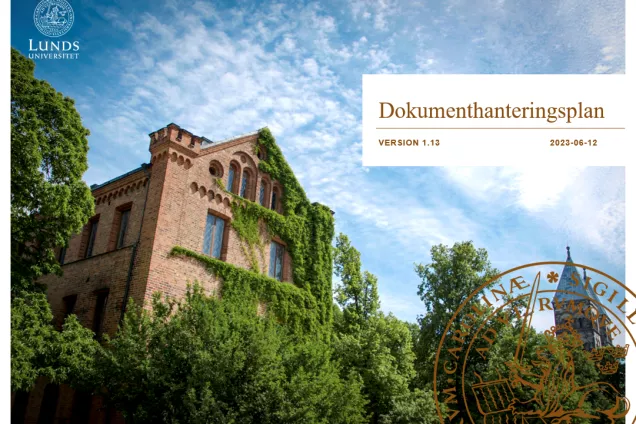Registration of documents
This page contains information about what the registration of documents entails, what documents should be registered, and how it is done.
What is document registration?
Document registration involves registering documents that are consigned to, or are created by, the University. The purpose is to keep our records organised and make it easier to find them, both in the present and in the future. We must carry out this work in order to comply with current law, but also to make things easier for ourselves.
What should be registered?
A large proportion of the documents handled within the University should be registered. Some documentation is handled in other systems, however, or only in paper form. Information about which exact records must be registered can be found in the University’s Records Management Plan.
Open the Records Management Plan, in Swedish (PDF, 3 MB, new tab).
Read about the Records Management Plan.
How do I register a document?
The University uses the W3D3 system for the registration of documents. With the right authorisation and training, it is possible to use the system yourself and register documents. Alternatively, it is possible to get help from a registrar at your department or equivalent. The important thing is to ensure that there is someone who uses W3D3 who can register any documents you handle.
Read more about the W3D3 system.
Read more about authorisation and training for W3D3.
Where do I find registered documents?
If you are authorised to use W3D3, you can conduct your own searches of the system. Remember, what you can see depends on your type of authorisation. If you can’t find what you are looking for, contact the Central Registrar’s Office (registrator [at] lu [dot] se (registrator[at]lu[dot]se)) and they will help you conduct a search. If you lack authorisation to use W3D3, contact first the registrar at your department or equivalent, who will help you search the system.
Record management in times of crisis
Create a register for the documents. Update it on an ongoing basis with all cases that are created at Lund University during the crisis situation.
Together with the document that is incoming/created a physical case card is placed where you fill out:
- Subject
- Counterpart(s)
- Date when the document was received/created
- Case manager
- Department/equivalent
If there is an external case number, case type or other important information available, this should also be written down. This is then added together with the document(s).
Once you have access to W3D3 again, you must enter all the information into the system.
If a request for access to public documents is received, handle it in (or as close as possible) the same way as a non-crisis situation.
Support for document registration
If you have any questions regarding document registration, please turn to the Central Registrar’s Office (registrator [at] lu [dot] se (registrator[at]lu[dot]se)). We are happy to help answer questions about what should be registered and how to go about it, etc. If you need help registering a document, contact a registrar at your department or equivalent.
Contact
Please contact the registrar if you have questions.
Registrar’s office
registrator [at] lu [dot] se
+46 46 222 71 40
Monday–Friday 09:00–11:30.
Mailing address
Lund University
Records Management and Archives
Box 117
221 00 Lund
Internal mailing code: 62
Visiting address
Arkivcentrum Syd, Porfyrvägen 20
224 78 Lund