Awards
The purpose of the "Award" module is to link grants to their respective projects, showing how each project is funded. Here you can find information about why awards are registered in LUCRIS (and W3D3) and who is responsible for this registration.
Why the awards are registered
Lund University has decided that all externally funded research awards should be registered in W3D3 by a central award function. The information from these awards is also registered in LUCRIS.
The researcher’s responsibility
As a researcher, you should not register your own awards, this is handled centrally. You should however create a project based on the award information once it has been entered. This includes filling in information about the project and its ongoing results.
Create projects based on awards
The research (or in some cases a LUCRIS administrator) can create a project from the award once the award have been registered in LUCRIS.
Video: Create a project from an award
A short video-description of how to create a project from an award
Description: Create a project from an award
A project based on the information in an award can be created when the award is registered in LUCRIS. Do as follows:
- Go to the "Award" module.
- Click on the relevant award.
- Click the pencil icon in the top right corner.
- Scroll down to "Related projects."
- Click the button "Create project from award."
- Review the project information and make any necessary changes.
- Click the "Save" button when you’re done.
If any award information is incorrect
If you find any incorrect award information, you cannot change it yourself. All changes are managed centrally. Please contact LUCRIS support at servicedesk [at] lu [dot] se if you notice any inaccuracies.
The awards in the Research Portal
An award will only be visible in the Research Portal when linked to a visible project. This means the funder’s name (and any logo) will appear on the project’s page. It may take a day or two for the award to show up after you link it to a project.
You can search for information about contracts (title, funder, etc.) within LUCRIS by logging in with your Lucat ID.
The economist’s responsibility
You who are locally responsible for the registration of awards need to submit the award so that it can be registered centrally. Read more about your responsibility under the page for economists:
Frequently asked questions about awards
Here you will find the most common questions and answers regarding awards.
If you are missing a research grant, it is likely because the documentation has not been sent to the award function for registry keeping and registration in LUCRIS. The documentation must be submitted using the form: Registry of research contacts. The administrator in charge of the case usually handles this.
The process for externally funded contracts:
- The researcher submits the application to the funder.
- A local administrator enters the application in W3D3.
- Decisions on approved funding are received.
- In case of rejection: the administrator records the rejection in the application case in W3D3.
- In case of approval: the person with delegation to sign for the organisation signs the decision (if a signature is required). Typically, this is done by the head of department.
- The local economist submits complete documentation to the contract function. The documentation should include the application, and the decision should be signed if a signature is required.
- The contract function enters the contract in W3D3 and the information in LUCRIS.
- The researcher continues to update the project with, for example, Research Output and Activities in LUCRIS until the project is completed.
Contact the LUCRIS support
E-mail: servicedesk [at] lu [dot] se
Phone: 046-222 90 00
Monday - Friday 8:00-17:00
Web form: support.lu.se
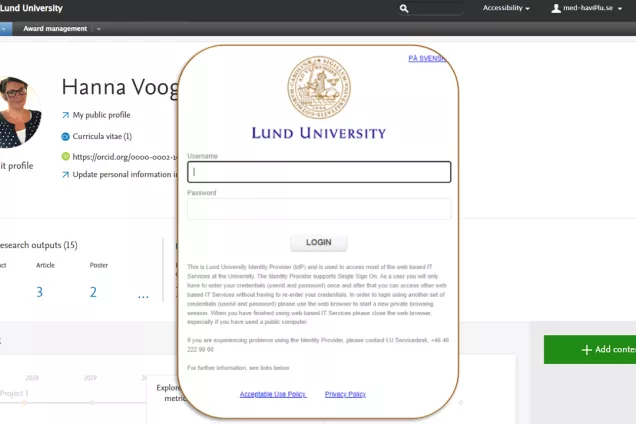
Log in to LUCRIS
(lucris.lub.lu.se)

Research portal
(portal.research.lu.se)

