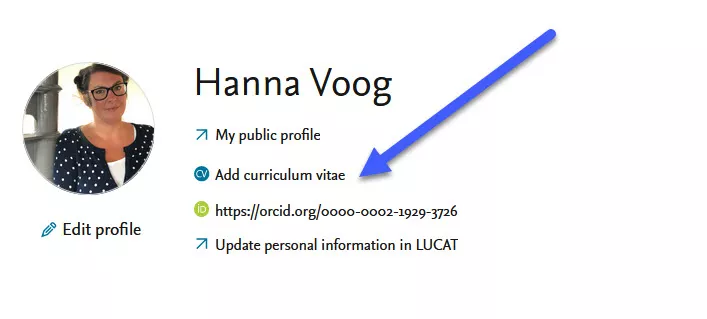Creating a CV
use the information you entered to create a neat CV (Curriculum Vitae) in an instant
The purpose of this module is to enable quick and simple re-use of data registered in the system for personal customized CVs. On this page you will find how you as a researcher can use the CV module.
Why the CV module exists
Once you as a researcher have spent time updating LUCRIS with relevant information about you and your research, you can receive the information back in the form of CVs. Financiers look at publicly available CVs to read about researchers. They do this to create context regarding an application or find suitable researchers for peer reviewing applications.
The CV module aims to make it ease for you to make publicly available CVs. You can choose between including all the information you entered in LUCRIS or only selected parts.
It is voluntary to use the CV module or create a public CV shown in the Research Portal.
How to create a CV in LUCRIS
Below you will find a video and a description of how to create a CV in LUCRIS.
Video: Create a CV
A video tutorial on how to create a CV in LUCRIS.
Description: Create a CV
- Log in to LUCRIS
- Click 'Add curriculum vitae' on your Personal page.
- Select one of the CV formats:
Various CV formats. - Check the fields you wish to include.
- You can edit the CV content and then save it in various formats, such as Word or PDF. It is best to edit the layout once you have saved the content in Word, for example.
Different CV formats
There are several different CV formats in LUCRIS, to satisfy different aims and purposes.
This CV is only in your LUCRIS profile and not visible on the Research Portal. You can generate several private CVs and adapt them to different target groups, for example one for each funding body to which you usually apply, tailoring the content to the relevant target group.
Appears under its own tab called 'CV' on your profile on the Research Portal. The CV becomes downloadable for external visitors. You can only create one public CV.
Contact the LUCRIS support
E-mail: servicedesk [at] lu [dot] se
Phone: 046-222 90 00
Monday - Friday 8:00-17:00
Web form: support.lu.se
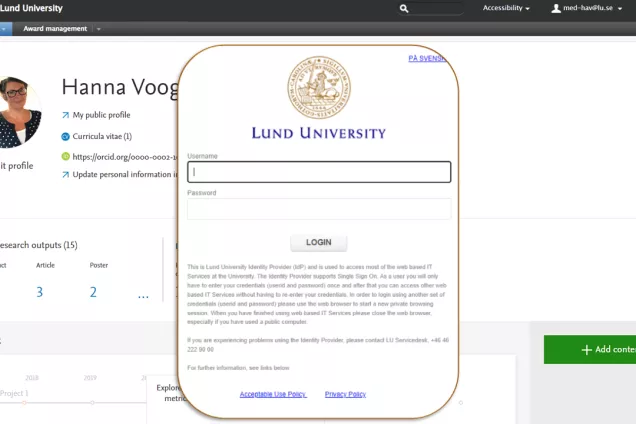
Log in to LUCRIS
(lucris.lub.lu.se)

Research portal
(portal.research.lu.se)