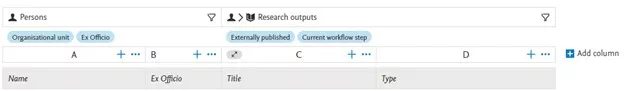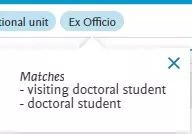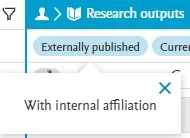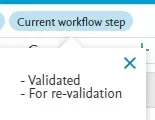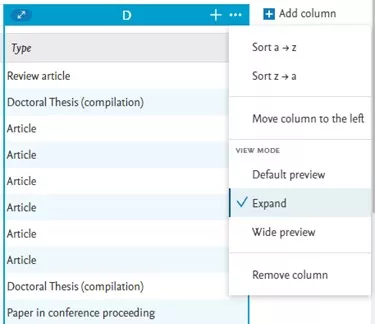Reporters
This page is intended for you who have the task of extracting reports from LUCRIS. On this page you will find information regarding what data you can withdraw from LUCRIS and how to do it.
Your work with reporting is important
By creating reports from LUCRIS you support Lund University with metadata that highlights what research is being conducted, how the research is done and in which collaborations. LUCRIS offers advanced search and filtering capabilities of research output, projects, researchers and activities at person, group, project or organizational level.
Regular reports
LUCRIS offers the possibility of extracting standardized research reports and various types of statistics at departmental, group or project level for, for example, financiers or other target groups.
Deans, Head of departments and research leaders often request reports for various types of evaluations. They can also use reports to check and increase the quality of the content in LUCRIS so that the statistics become reliable. Some examples of reports are:
- Personnel lists
- Publication lists
- To what extent the minimum requirements are met
- Action lists for incomplete projects
- Overview of infrastructures
Limitations
For some fields, for example for the operational roles, there is no history in LUCRIS. It is therefore not possible to obtain from LUCRIS what statistics have looked like for different types of researchers over time unless annual withdrawals are made. If you need to take out a list that depicts a researcher type back in time, you can ask for a list from LADOK to frame which individuals the report should apply to.
How to generate reports
In order to be able to generate good reports, you often need to think about where to start. A certain administrative role is also required for making reports. Contact LUCRIS support if you need a role.
There is also a LU BOX for reporters with more information. Contact LUCRIS support if you do not have access.
Example
Say you want to produce a report on current PhD students at Lund University of Technology (LTH) and how many research outputs they produced. Then it is easiest to filter the results based on people's role (ex officio/ 'verksamhetsroll'). Follow the description below to see how to generate the report.
If you want to create a report for all doctoral students' publications at LTH, it might look like this:
We imagine that you have added two columns from the People module: Name and Business Role, then two columns from the Research Output module: Title and Type.
Remember that it is important that you limit the report to the unit for which you want the data. Therefor in this case choose LTH:
Since you want the publications related to doctoral students you need to add filter so that you receive only them in the list. Use ex officio and match with 'visiting docital student' and 'doctoral student':
NB: You also need to find and add the filter for the doctoral students' 'Status' so that it matches 'Current affiliation'. Or else you will receive people who are no longer working at Lund University.
The publications that you want displayed must have been produced during the doctoral students' time at Lund University, so then you enter a filter that they must have an internal affiliation:
The publications must also have been validated at some point so that you sort out things that are not quality assured. You therefore filter out these publications by only including those that are in the right place in the review flow. Click that they should be validated or due for re-validation:
To get all the research outputs lined up, it is important to go in and click on 'Expand' in the 'Type' column meny:
If you then want to add more columns with, for example, citations, just add it.
Reporting: Frequently asked questions
Below you will find answers to our most frequently asked questions regarding the reporting module.
If you want to download a report in both english and swedish you do as follows:
- Start with creating your report in any language.
- Download the report
- Change the language settings in LUCRIS.
- Download the same report again.
This is for instance used if you want to make sure that researchers have a research description in both english and swedish.
You will find a video of how to change the language settings in the following section:
Contact the LUCRIS support
E-mail: servicedesk [at] lu [dot] se
Phone: 046-222 90 00
Monday - Friday 8:00-17:00
Web form: support.lu.se
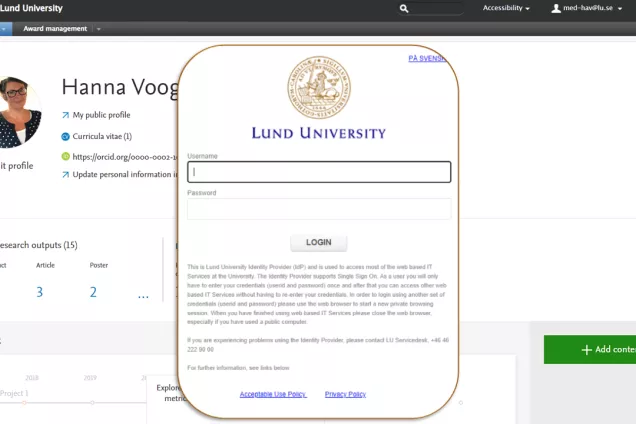
Log in to LUCRIS
(lucris.lub.lu.se)

Research portal
(portal.research.lu.se)