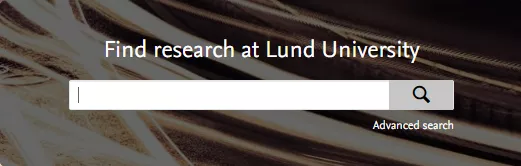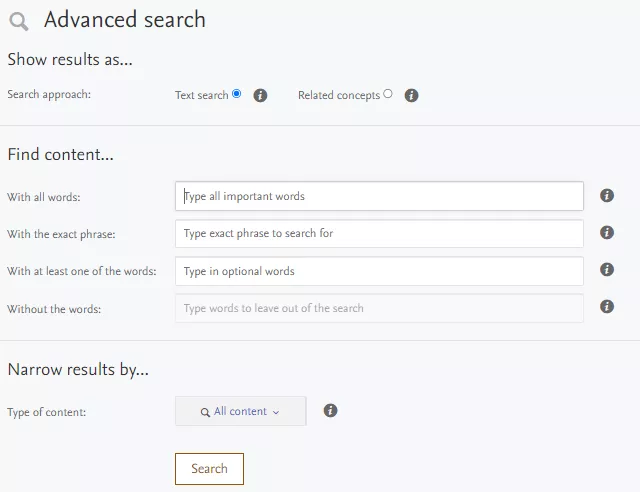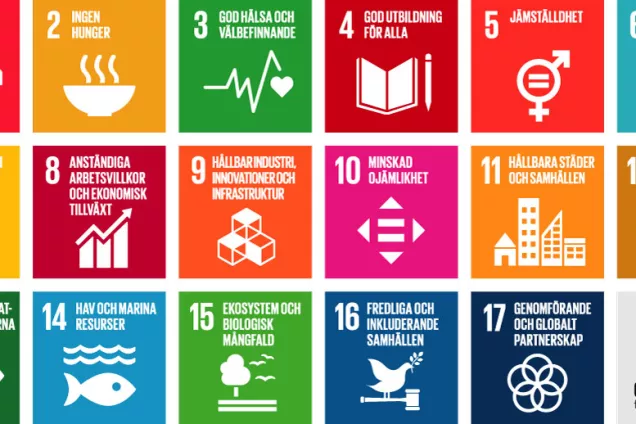The Research Portal
The research portal is the visitor interface for primarily external target groups, such as colleagues from other universities, the media and the general public. On this page you will find how the portal can help you as a researcher and how to update the information on it.
How the Research Portal helps you
The research portal provides an overall picture of the research conducted at Lund University as a whole. Here, as a researcher, you can present your research such as your publications (research output) or other activities that are relevant to your research. If you have received external funding, the portal is a tool for you to create and update a page for the project, which is often required by the financier. Through the portal, external researchers can, for example, find researchers at Lund University who are researching similar topics as they themselves are or search for infrastructures that they can use.
How to update the Research Portal
Information in the Research Portal primarily comes from LUCRIS. In the various modules of LUCRIS, you can update and create new information which will then become visible in the Research Portal. On the subpages below "Use LUCRIS," you will find more information about each individual module or function, how to update the information, and what information appears in the portal.
Certain information in the Research Portal comes from Lucat and can only be updated by a Lucat administrator. More information about this can be found on the page directed at the Lucat administrators.
Search in the Research Portal
If you want an overview of the occurrence of a subject in all modules, you can easily find it in the Research Portal. You can either make a simple search or an advanced search.
Simple search
The simple search works much like a google search. If you search for one or more words, you do a free text search. This means that you get hits on the words somewhere in the information but not necessarily next to each other. By using quotation marks to mark a phrase, for instance: 'Green economy' then you will only get hits on information where the phrase is used.
Go to the search box on the landing page to make a simple search:
Search for a topic such as 'Green economy'. You can then select filters to the left of the list of hits.
Advanced search
Through the advanced search, you can search for words or phrases but also limit the search results by, for example, excluding words.
It is also possible to use a longer text to search for an expert. Then the search is made on people's related Fingerprints.
Contact the LUCRIS support
E-mail: servicedesk [at] lu [dot] se
Phone: 046-222 90 00
Monday - Friday 8:00-17:00
Web form: support.lu.se
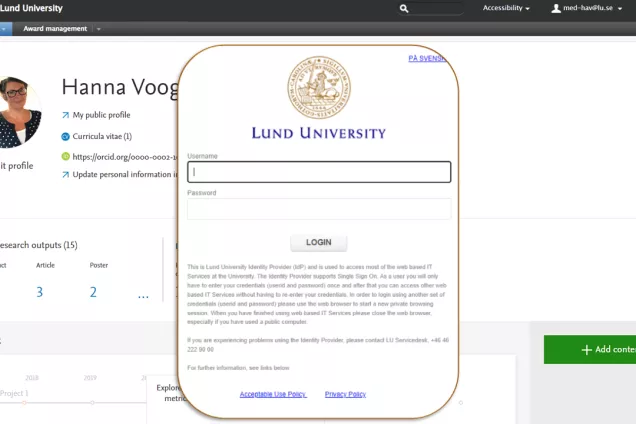
Log in to LUCRIS
(lucris.lub.lu.se)

Research portal
(portal.research.lu.se)